July 11, 2021
Link your PS4 with a Microsoft Account – Enter your Minecraft Code.
In order to crossplay Minecraft between platforms with friends, you now need to connect your PS4 (or Playstation 5, Nintendo Switch, PC or Mobile) with a Microsoft Live account.
Having a Microsoft account is optional and not strictly required to play Minecraft on PS4. But if you have a Microsoft account, you will be able to crossplay with a PS4 with other players on non-PS4 consoles or devices, such as like iOS, Android, Xbox One, Switch, and Windows 10. A Microsoft account also that you can transfer your Marketplace or Minecraft Store purchases to other devices and platforms. If you do not have a Microsoft Live account, you can sign up for an account at https://signup.live.com, for free.
Click Here to Enter Code or Leave Comment
How to Enter your Code – Link your Microsoft Account.
How do I connect my PS4 with my Microsoft account?
- On the Minecraft Game Home Screen, click on ‘Sign in with a Microsoft account’.
- A screen will pop up with a unique 8-digit code and ask you to go to http://aka.ms/remoteconnect. This page will re-direct you to the Microsoft Live ‘Enter Code’ login page at https://login.live.com/oauth20_remoteconnect.srf. You can go directly to the Code Login Page by clicking Here.
- On the Microsoft Live login page, enter the 8-digit code. Click on ‘Next’.
- Log in to you Microsoft Live Account to link your two accounts.
Make sure you use the account details for the Microsoft account, that you want associated with your PlayStation Network account, as this cannot be undone.
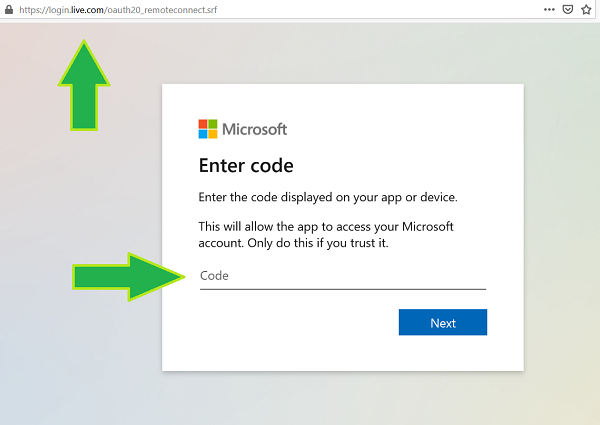
How do I Find my Friends with a Microsoft Account?
- Once you have successfully signed into your Microsoft account, then click Play on the Minecraft Game home screen.
- Swith to the right to reach the ‘Friends’ tab.
- Click ‘Add Friend’.
- Find you friends by entering their Microsoft gamertags, one by one.
You must enter a Microsoft gamertag as the player ID. Player IDs from other platforms are not supported.
I want to unlink my Microsoft Account.
You can unlink a Microsoft account, but you will lose access to entitlements and Minecoins on other platforms. If you choose to unlink Microsoft and Playstation Network accounts, then all purchases will be returned to the account, that made the original purchase.
Troubleshooting – Account Connection Problems.
There are two types of errors that Playstation Network players often see:
FAILED TO LOGIN – MICROSOFT ACCOUNT ALREADY CONNECTED.
This means that the Microsoft Account they are attempting to link to their Playstation Network ID is already connected to another Playstation Network account.
To fic this, a user must link their Playstaion Network ID to a different Microsoft Account, since the Microsoft Account they’re attempting to use is already connected to a different Playstation Network ID.
FAILED TO LOGIN – PLAYSTATION ACCOUNT ALREADY CONNECTED:
This means that the Playstaion Network ID, that they are attempting to link from, is already linked to a Microsoft Account.
To fix this, all the user has to do, is to sign in with the correct listed account, which is shown on the Minecraft ERROR pop-op screen.
If you think that your Microsoft account or your PlayStation Network account have been linked incorrectly, then contact Minecraft Customer Support.
Page Contents
ich kann mich nicht beim microsoft konto bei minecraft anmelden.
Non mi fa il microfono
When I enter the code it keeps moving me through an endless loop of “enter password” and then “enter code” and back to “enter password” and “enter code” forever and ever
Anyone else having problems with the Minecraft world “My Life In Sakura Shores” I’m experiencing huge lagging n all treats (cakes, cookies, n cupcakes) in the “Butterfly Cafe” are now underneath the tables n stands, n not where they should be. I’m tired of trying to jump through hoops to get this fixed. I paid $10 n now I’m frustrated trying to play it. Please help, I’m sure I’m not the only one. My daughter says fix it, as in mine and place new from inventory. That would take forever.
I have the same problem pls help me to fix it
It constantly says Every code i put in is expired even new 1!!! 🙁
I. Need to receive any chat text and text on.
E pure a me
I’M ON PS5 AND I’M PUT CODE IN ON MY PS5 IN ENDLESS LOOP SIGN TO MICROSOFT ACCOUNT GIVE PS5 USER VERSION PLS IS MAKE NOT WANT TO PLAY MINECRAFT ANYMORE
They don’t send me codes. Everything else sends me code but this 1. Fix it
I am 8 years old and I was a boy in February 11th 2014 and I love to game and my favorite game is Minecraft
Wenn ich mich anmelden will ich gebe dann auch meine echte id ein aber es klappt nicht
Yes my mincraft is not working every time I sign in
Ami sobrino no lo deja jugar te pano rase cosas en ingles que para conectar a un server
i cant get online
Kommst du wieder rein oder immer noch nicht habe das Problem jetzt seit einer Woche vorher hatte ich fehler Code Armbrust
I cant login
I can’t login to Minecraft
Abysmal setup.. Amazing how a company with extreme wealth have such a bad service that makes it impossible to recover Minecraft account. Endless looping with no meaningful end result to be gained.
Extremely dissatisfied, frustrated and unnecessarily complicated.
i cant get on or login
No puedo conectarme
Je rêvais de avoir un compte Microsoft
Can I please get Minecraft friends?
It works
My Microsoft account isn’t working and it says it’s for my ps4 but I don’t have a ps4 I have a ps5 and I’m trying to create a Microsoft account when I can but nothing works I need help I want to play the seven servers and it’s annoying me because I had a xbox about 3 year ago and I says that Ive got Microsoft account because the accounts were linked up so I’ve got rid of the Microsoft account and created a new one but it still won’t work
the last thing that i needed to doand it doesnt work, since im at pc. it does not send the code.
Can you send my a friend request
Every time I enter the code and enter my account login it always sends me to Xbox live when I want to connect my ps4 account
I’ve signed in but it not working
Ich komm nicht rein Fehler Code Creeper
I DID IT SO MANY TIMES MY CODE EXPIRED & NOW IM DOING A DIFFERENT CODE AND ITS NOT WORKING!! FIX IT PLS
My email. Katelinebiexxxxx [email protected]
I have no Minecraft code just only my email on gmail
Not working for me, I might just play with or ps3 but not x box
when i prees enter code here it put me in login.live website. then it says that my internet connection is very bad but when i check connection it is very strong, so it means it is a Bill Gates problem.
It wont let me use my pocket edition email 🙁
Hi im triyng to play with my friend because he doesn’t has PS4 and i love minecraft and i love it with my friends its more fun than alone
Cool das Originale für die Zukunft
Microsoft is dumbest thing i’ve seen in my life. I just wanted to make an account and it makes me do a stupid puzzle, to prove I’m not a robot, and repeats said puzzle endlessly. Microsoft is pretty bad!
How do you connect Microsoft acct with Nintendo switch for mindcraft… it keeps saying my daughter has an xbox 😒
I don´t know how to put the code in!
it wont let my mom in.
How can i sing in minecraft?
My Gmail on google does not send a code
When I enter the code it keeps moving me through an endless loop of “enter password” and then “enter code” and back to “enter password” and “enter code” forever and ever
Every time I enter the code and enter my account login it always sends me to Xbox live when I want to connect my ps4 account
I don’t know how to enable cross platform
Cs jsem Minecraft hráč
Cs jsem hráč který umí jak PvP tak i stavět a kopat dia