May 2, 2021
Minecraft Color Codes + Minecraft Format Codes.
In the game Minecraft, a number of color codes and format codes are available, which you can use in Minecraft Chat and in game commands.
Minecraft color codes can be used to assign team colors, to change the color of text in the game, and to choose the color of dyed leather armor. In the MinecraftBedrock Edition, the § sign can be used in signs, world names, books, renaming items, as well as in the chat. In the Minecraft Java Edition, § signs can be used in server.properties, pack.mcmeta, splashes.txt, world titles, books, as well as server names.
Minecraft Formatting codes are used to change the appearance of in-game text to bold, Underline or italic.
Minecraft Color Codes.
| COLOR | NAME (minecraft_name) | CHAT CODE | MOTD CODE | HEX |
|---|---|---|---|---|
| Black (black) | §0 | \u00A70 | 000000 | |
| Dark Blue (dark_blue) | §1 | \u00A71 | 0000AA | |
| Dark Green (dark_green) | §2 | \u00A72 | 00AA00 | |
| Dark Aqua (dark_aqua) | §3 | \u00A73 | 00AAAA | |
| Dark Red (dark_red) | §4 | \u00A74 | AA0000 | |
| Dark Purple (dark_purple) | §5 | \u00A75 | AA00AA | |
| Gold (gold) | §6 | \u00A76 | FFAA00 | |
| Gray (gray) | §7 | \u00A77 | AAAAAA | |
| Dark Gray (dark_gray) | §8 | \u00A78 | 555555 | |
| Blue (blue) | §9 | \u00A79 | 5555FF | |
| Green (green) | §a | \u00A7a | 55FF55 | |
| Aqua (aqua) | §b | \u00A7b | 55FFFF | |
| Red (red) | §c | \u00A7c | FF5555 | |
| Light Purple (light_purple) | §d | \u00A7d | FF55FF | |
| Yellow (yellow) | §e | \u00A7e | FFFF55 | |
| White (white) | §f | \u00A7f | FFFFFF |
Color Codes Definitions:
- NAME – This is the color name.
- Minecraft_name – This is the internal name for the color in Minecraft.
- MOTD CODE – MOTD Code is the internal code for the “Message Of The Day” color in Minecraft.
- CHAT CODE – This is the internal code for the color in Minecraft chat.
- HEX – HEX is the hexadecimal value for the color in Minecraft.
How to use Minecraft Color Codes.
A § symbol, followed by a hex number in the message tells the server to switch colors when displaying text.
In the Java Edition, if a color code is used after a formatting code, the formatting code is disabled beyond the color code point. For example, XY, whereas §nX§cY displays as XY. Therefore, in the Java Edition, make sure that the color code is used first and re-use the formatting code when changing colors.
In the Minecraft Bedrock Edition, formatting codes continue after a color code. If an obfuscated code is used, and a reset code is not used before the end of the line, text will be obfuscated past the MOTD.
Minecraft Formatting Codes.
These are the available text formatting codes in Minecraft chat:
| CHAT CODE | EFFECT | MOTD CODE | BEDROCK | JAVA |
|---|---|---|---|---|
| §k | Obfuscated | \u00A7k | Yes | Yes |
| §l | Bold | \u00A7l | Yes | Yes |
| §m | \u00A7m | No | Yes | |
| §n | Underline | \u00A7n | No | Yes |
| §o | Italic | \u00A7o | Yes | Yes |
| §r | Reset | \u00A7r | Yes | Yes |
Formatting Definitions:
- CHAT CODE – Chat Code is the internal code for a format in chat.
- EFFECT – The effect/description of the format.
- MOTD CODE – MOTD Code is the internal code in “Message Of The Day”, for this format.
- BEDROCK – Yes/No Is this format compatible with the Minecraft Bedrock Edition?
- JAVA – Yes/No – Is this format compatible with of the Minecraft Java Edition?
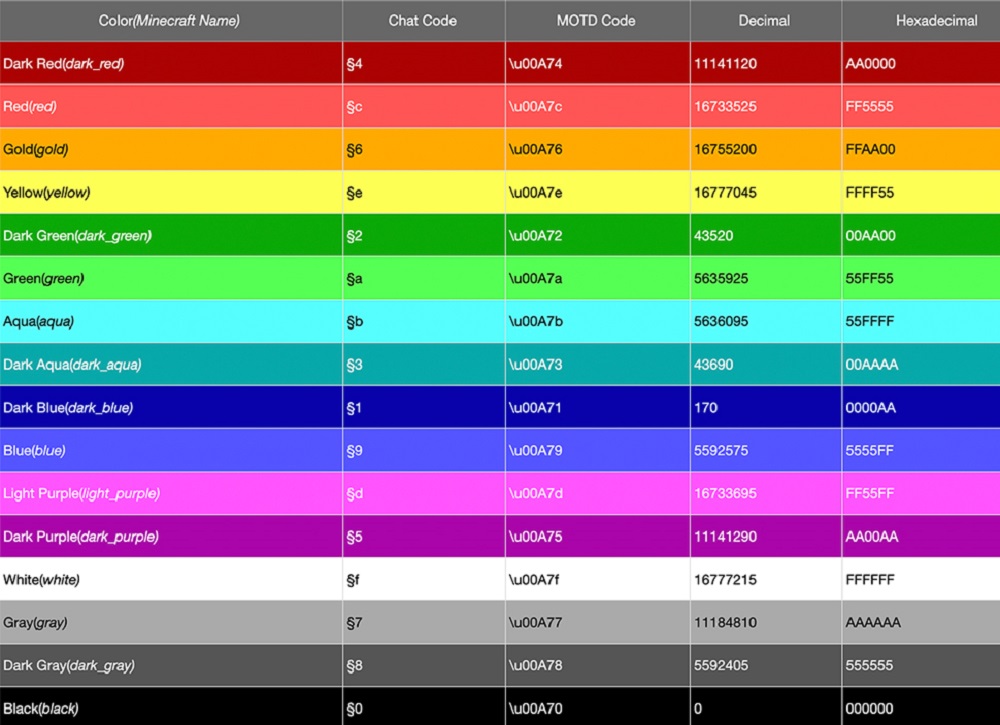
Where can I find the § Symbol?
To enter “§” on Windows with US/UK English keyboards simply type: Alt + NUMPAD2 + NUMPAD1 (alt code on cp437). So, HOLD down the ALT key (not ALT gr), then type 2, followed by 1, on the Numeric Pad (The Numeric Pad is the number keypad on the left hand side of the keyboard.
In the Minecraft Bedrock Edition, the § character can be copied and pasted from this page (§), and Ctrl + V (Windows) or ⌘ Cmd + V (macOS) is used to paste the § symbol into a book. Pasting does not work on everything, for example chat, command blocks, world names).
For other keyboards, the Windows ANSI version is: Alt + NUMPAD + NUMPAD 0 + NUMPAD1+NUMPAD6+NUMPAD7 often works.
On a Mac with a US keyboard, type ⌥ Option + 6 (or ⌥ Option + 5 for US Extended). For other keyboards, type ⌥ Option + 00a7.
On Linux with the compose key activated, type Composeso. The symbol can also be typed by using Unicode shortcuts: Ctrl + ⇧ Shift + u00a7.
To enter the “§” symbol on a Nintendo Switch, select languages (globe), go to the bottom and find the “Symbols” language, and choose Page 2 and locate the symbol on the bottom right in.
When part of JSON text, § can be written as \u00A7 or \u00a7.
Page Contents