June 7, 2021
How to Find a Nether Fortress in Minecraft.
Nether Fortresses play an important role in Minecraft, because they spawn two mobs that are not found elsewhere in the game: Blazes and Wither Skeletons. This is significant, because Blazes are required to combat the Ender Dragon, while Wither Skeleton skulls are needed to spawn and defeat the Wither boss.
All of this means that most Minecraft players will need to find a Nether Fortress at some stage. Fortunately, they are fairly easy to see in the Nether. With that being said, there are some steps that need to be taken in preparation, such as acquiring Fire Resistance Potions to contend with lava oceans, where the Nether Fortresses are often found.
In this article, we look at how to find a Nether Fortress in more detail, highlighting the main things to know, breaking the search process down into some useful steps that can assist you in your efforts, and explaining how the Nether Fortress Finder app can be the perfect tool for speeding things along.
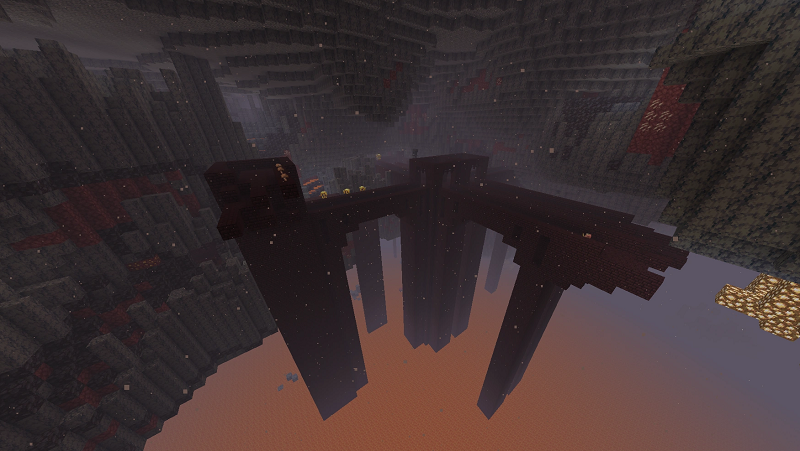
How to find a Nether Fortress.
1. Know What to Look For.
It is important to know what to look for. A Nether Fortress is a large complex, made from Nether bricks and supported by large pillars. These fortresses are found in the Nether and look fairly distinctive from anything else around them.
2. Steer Clear of Bastion Remnants
The Nether is also home to castle-like structures called Bastion Remnants. However, a Nether Fortress cannot spawn near a Bastion Remnant, so if you are exploring near one of these structures, you should look elsewhere instead.
3. Explore Lava Oceans
Nether Fortresses in Minecraft will often spawn on top of a lava ocean, which is why it is important to explore these areas. This is why it is recommended that you stock up on Fire Resistance Potions before starting your search.
4. Adjust Your Brightness Settings
Minecraft’s settings include a brightness setting, which can be adjusted from the darkest setting, called ‘Moody’ to the brightest setting, called ‘Bright’. The option you decide on is largely down to personal preference. However, if you are searching for a Nether Fortress, it is best to play on ‘Bright’, as the ‘Moody’ setting may be too dark.
5. Think About Your Direction of Travel
Generally speaking, Nether Fortresses will often spawn along the axis running from north to south. However, this means it is better to move from east to west, or west to east, during your exploration. After all, if you are moving from north to south, but you are between two common spawn areas on the north/south axis, you might not find a fortress.
6. Use the Locate Command Wisely
If you are struggling to find a Nether Fortress through exploration of the environment you are in, you can make use the /locate command to identify the nearest one. The command to use for this is “/locate Fortress”.
7. Stock Up on the Right Items First
Before you actually enter a Nether Fortress and see what is inside, you need to make sure you have the right items and equipment. Aside from the aforementioned Fire Resistance Potions, in order to protect you against fire damage, you should also have a decent armour set, such as Iron Armour with the protection enchantment.
8. Make a Path to the Nether Fortress
Finally, after you have found a Nether Fortress, it is worth taking the time to make a path that links it to your portal. This will then allow you to freely access the Nether Fortress again in the future, as and when you want to.
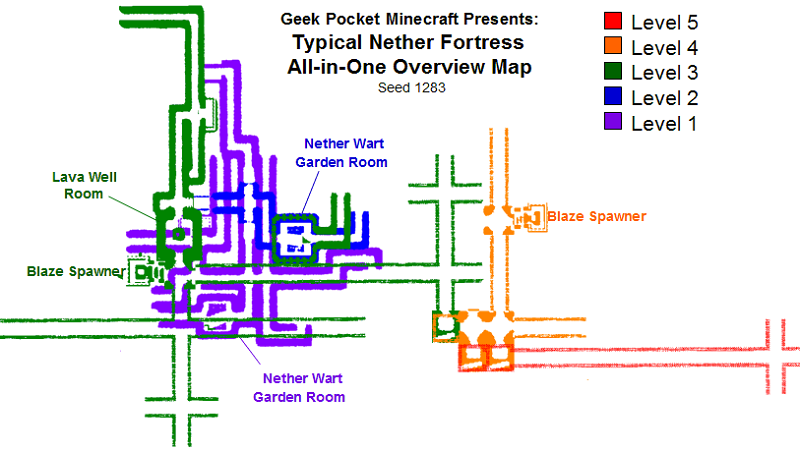
How to Find a Nether Fortress – Video.
Watch this video for a quick 2-minute guide on how to find a Nether Fortress easily in Minecraft, if you prefer a visual guide.
This video will also tell you about the Minecraft Sunflower trick for finding the East direction (Sunflowers always face East in Minecraft), and how the Nether Fortress is crucial for finding Horse Armor (Gold, Diamond, and Iron Armor), and Horse Saddles.
The Nether Fortress Finder App.
If you would like to make the entire process of finding a Nether Fortress easier, you can do so by using the dedicated app from Chunkbase, which can be found at: https://www.chunkbase.com/apps/nether-fortress-finder
Before making use of this app, you will need to know the seed of your world in the game. If you are playing the Survival Single-Player Mode, you can use the ‘Load From Save…’ option on the app and it will automatically find your seed. The file to select for this purpose is the level.dat file, which is in the %appdata%\.minecraft\saves directory.
Once you know your seed, open the app and enter it in the box labelled ‘Seed’, or use the ‘Load From Save’ option, as explained. Your seed should be all numbers and may be as long as 20 digits. Then, scroll down to the drop-down menu labelled ‘Version’ and select the version of Minecraft you are currently playing (e.g. Bedrock 1.16 and above).
Using Nether Fortress Finder.
After entering the relevant details for your game, you can make use of the app itself. A map should be displayed on screen, with a slider underneath, allowing you to control how far you are zoomed in. You can move around the map by holding down the left mouse mutton and moving the mouse in the direction of your choice.
The ‘X’ and ‘Z’ options underneath allow you to pinpoint a specific location and then create a marker on the map. You can also toggle the grid lines on and off by using the ‘Show Grid Lines’ option in the bottom right. Finally, if you would like to save your map as an image file, select the ‘Save Map’ button and follow the instructions.
Page Contents