April 30, 2021
Minecraft Crossplay – How to play Minecraft cross platform with friends: PC, Xbox, PS4
Minecraft is officially recognised as the best-selling video game of all-time, with more than 200 million copies sold across the various platforms it has been released on. One of the many reasons for its tremendous and enduring popularity is the online multiplayer capabilities on offer.
Using this feature, you can interact with other players in the same game world, allowing you to easily share experiences with your friends and family. Additionally, one of the most exciting aspects of the online multiplayer offering is the ability to play with others, even if they are playing Minecraft on a different platform.

Is Minecraft Cross Platform?
Minecraft is cross platform, meaning you are able to engage in crossplay gaming sessions with players who are using different consoles or gaming platforms. However, there are some caveats to this, with the first being that those participating in a Minecraft crossplay session will need to be using the same version of the game.
Fortunately, this has become much easy since the release of Minecraft Bedrock Edition, which is now available on Windows, Android, iOS, Xbox One, Xbox Series X|S, PlayStation 4, PlayStation 5 and Nintendo Switch. As long as you are using this edition, you will be able to play multiplayer Minecraft online, regardless of which system you use.
The second caveat is that in order to play Minecraft cross platform, you will need to have a Microsoft account. For Xbox users, this is not a problem, because an Xbox account is already needed for Xbox Live. Yet, the need for a Microsoft account also applies to those playing on PlayStation, Nintendo Switch and other platforms too.
If you do not currently have a Microsoft account, you can create one for free at: https://account.microsoft.com
From there, simply click ‘Create a Microsoft Account’ and follow the instructions.
How to Play Minecraft Cross Platform on PC and Xbox Consoles.
Before attempting to play Minecraft on a cross platform basis on PC or on your Xbox console, you should make sure you have a Microsoft account. On both systems, you will also need to connect to Xbox Live, which is free on PC and can be accessed from within your Microsoft account. For Xbox, you will need Xbox Live Gold to play online and this is a paid service, which you can sign up for from within your Microsoft account, or on your console.
Once you have an Xbox Live account, launch Minecraft and then sign in to your Microsoft account when you are given the option to do so. Once you have done this, you will be able to join sessions or create games for others to join.
How to Play Minecraft Cross Platform on PlayStation 4 or PlayStation 5.
The cross platform options within Minecraft are also available on both PlayStation 4 (PS4) and PlayStation 5 (PS5). First, you will need to make sure you have the game installed and then you will need to make sure you have a Microsoft account. If you do not currently have a Microsoft account, you can sign up for one for free.
Launch the game when you are ready and you should see the option to sign in to your Microsoft account once you reach the main menu. A screen will then be displayed, which will provide you with a unique eight-digit code. You will also be instructed to visit the following URL, which you should visit on any web browser: http://aka.ms/remoteconnect.
Once the website has loaded, enter the eight-digit code that was shown to you via Minecraft and follow the instructions provided. This will then connect your Microsoft account to your PlayStation account, allowing you to play online.
It is important that you use your preferred Microsoft account for this process, because you will not be able to remove the link between the accounts without losing much of your progress on Minecraft. Xbox Live is not required for PlayStation users, but you will need a PlayStation Plus subscription to take advantage of online play on the console.
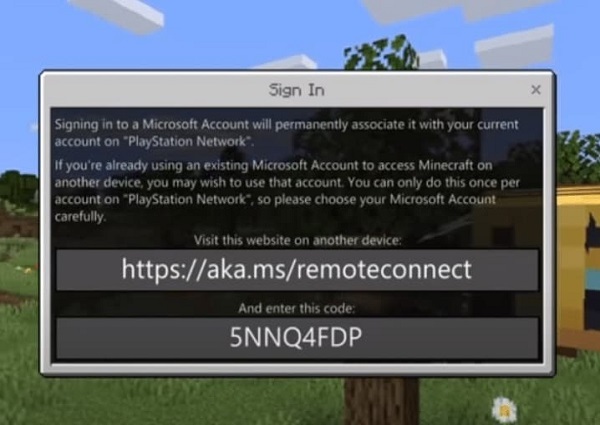
How to Play Minecraft Cross Platform on Nintendo Switch.
For Nintendo Switch owners, the first thing to note is that crossplay is not available on “Minecraft: Nintendo Switch Edition”. This version of the game is no longer sold on the eShop and has been replaced by a version simply entitled “Minecraft”. You will need to have this edition of the game installed and updated to the latest version.
As with other versions of the game, you will need to have an active Microsoft account too.
Once you have both of these things in place, launch Minecraft and select ‘Sign In for Free’ when the option is displayed. You will be shown a unique code, which you can enter on: https://aka.ms/remoteconnect. You will need to visit this URL on another device, as the Switch does not have an in-built web browser to use for this.
After you have followed the instructions and entered the code, your Microsoft account will be connected to your Nintendo Switch account. You will not be able to remove this link between accounts without losing game progress. An active Nintendo Switch Online subscription will also be required for online play.
How Do I Start a Crossplay Session on Minecraft?
The easiest way to begin a Minecraft crossplay game is to invite a friend to your session. On some systems, you will need to check the settings for your current session, ensuring crossplay is enabled. You can do this by going to ‘Game Settings’ followed by ‘Configure Online Play’. If the option is not visible, crossplay is automatically enabled.
Once you are happy with your settings, you can invite players to your game by visiting the main game menu, which is typically found by pressing the ‘Start’ button, or whatever the equivalent is on your chosen system. From there, you should see an option to invite friends and then it is a simple case of selecting the person you would like to invite.
Alternatively, you can join a friend’s active session by scrolling to the ‘Friends’ tab and then looking under ‘Joinable Cross-Platform Friends’. A list of sessions that you are able to join will be displayed. You could also ask a friend to send you an invite through the game. If they do this, you should see an on-screen pop-up, allowing you to join.
The ‘Realms’ feature on Minecraft is also compatible with crossplay. Using this feature, a session can be created and then joined by multiple players and the Realm creator does not need to be active. Once you join a ‘Realm’, you can easily re-join at any point in the future by going to the ‘Friends’ tab and looking under the ‘Joinable Realms’ section.
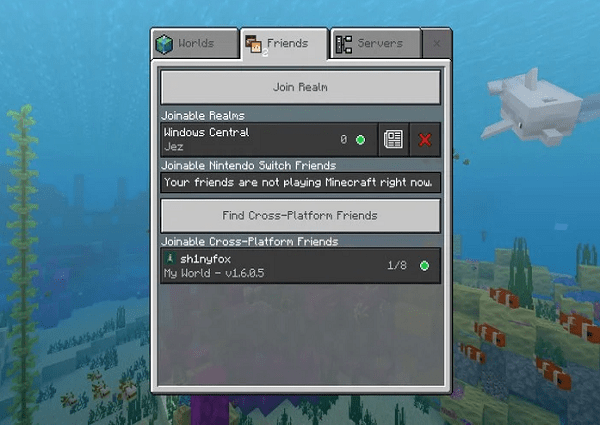
Choose Play from the main menu.
On Xbox One, press RB to access to Friends tab
On Nintendo Switch, press R to access the Friends tab.
Then, choose an active game to join.
How to create Minecraft Crossplay Games – Quick Guide.
Creating crossplay game sessions is basically the same as setting up any other Minecraft multiplayer game: Simply set up your world, and play.
- Choose ‘Play’ from the main menu.
- Select ‘Create New’ under the Worlds tab.
- Choose ‘Create New World’ to start a fresh game.
- Go to the Multiplayer sub-section.
- Check that Multiplayer is enabled.
- Choose ‘Create’ once you’re ready to play.
- Your Minecraft world will begin and be open to other players.
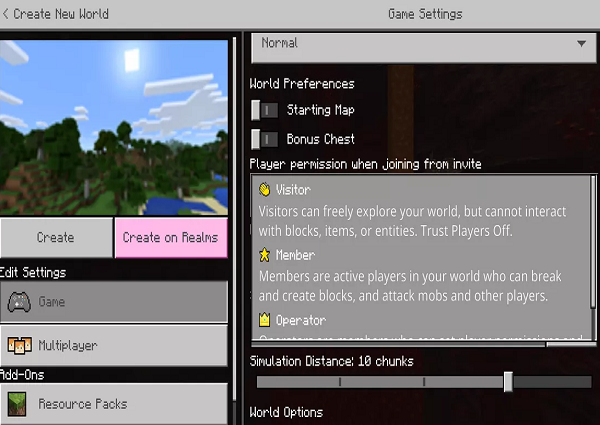
Using Minecraft Realms for Multiplayer Crossplay.
Players can also join a game via Realms. Minecraft Realms are simply servers that stays online all the time, which means that the host don’t have to be currently playing.
You can send invites to your personal Minecraft Realm via your Friends tab, or you can invite via a link if you are playing on a PC. Console players will need to be invited via friends list.
I Am Having Difficulties With Minecraft Crossplay – What Could the Problem Be?
If you encounter issues when trying to play Minecraft on a cross platform basis, there are a number of possible explanations and fixes. The first thing to check is that you are definitely all using compatible systems and the latest version of the game. Crossplay will not work if different players are using different game versions.
All players will need to have an active Microsoft account and any necessary subscriptions to use online play on their chosen system. For Xbox One and Xbox Series X|S, this means having an Xbox Live Gold subscription. For PlayStation 4 and PlayStation 5, a PlayStation Plus subscription will be needed, and for Nintendo Switch, a Nintendo Switch Online subscription will be needed. Players can sign up for these services at any time.
The next thing to check is that all players attempting to join the crossplay session have functional internet connections. Most consoles and gaming platforms will provide internet connection test options within the system settings, but you could also check you are online by visiting a website in your web browser, or attempting to play another online game.
‘Realms’ within Minecraft have a limit of 11 players, so if you are trying to join one and it is not showing up under the ‘Friends’ tab, it is possible that there are too many active players already in the session.
Why is a Microsoft Account Needed to Play Minecraft Crossplay?
Minecraft was developed by Mojang Studios and the original Java Edition was released in 2009. This was followed by Bedrock Edition in 2011 and this is the version of the game that is required for crossplay purposes. In 2014, the company was purchased by Microsoft via Microsoft Studios, which is now known as Xbox Game Studios.
Although Mojang is under Microsoft ownership, the company has continued to support a wide range of other systems aside from Xbox and Windows PCs. However, a Microsoft account has been required for several years for those using the Bedrock Edition. This helps to bring all player accounts in line with one another, which is useful for security.
Since Bedrock Edition is required for crossplay, this means the feature is only available if you have a Microsoft account. Until 2021, the Java Edition of the game continued to support Mojang accounts, but this is no longer the case. As a result, even the original Java Edition of the game – which does not support crossplay – requires a Microsoft account.
Is Minecraft Cross Platform?
Yes Minecraft is now cross platform, You can cross-play with your friends on the following platforms: Windows 10 PC, Xbox, Nintendo Switch, Playstation 4 (PS4, PS5), Gear VR, iOS and Android Mobile Phones.
Is Minecraft Cross platform?
Yes, Minecraft is cross platform.
You can crossplay Minecraft with your friends on the following platforms:
Windows 10 PC, Xbox, Nintendo Switch, Playstation 4 (PS4, PS5), Gear VR, Mobile phone iOS, Android.
To play Minecraft crossplatform you will need to sign up for a Microsoft Live account, if you don’t already have one. You then must pair your device with your Microsoft Live account. You can read our guide on pairing your device or console with a Microsoft Minecraft account on our Https://aka.ms.remoteconnect page.
Is Minecraft Realms Cross Platform?
Yes, Minecraft Realms is now cross platform. Minecraft Realms is available on Windows PC, PS4, Xbox One, Nintendo Switch, as well as iOS and Android mobile devices, and you can now access your Minecraft Realm from any of these platfroms, provided you have signed in with the same Minecraft account. Crossplay is enabled, which allows players to invite friends from all platforms.
Is Minecraft Dungeons Cross Platform?
Yes, Minecraft Dungeons is cross platform. Once you download the free Minecraft cross-platform play update, you are able to play with your friend, no matter what platform or console they areplaying on. You can play Minecraft Dungeons together on Nintendo Switch, PlayStation, Xbox, and Windows PC.
Soon, cloud saves are also coming soon to Minecraft Dungeons, which means you can play on one platform, then use the new cloud save feature, and pick up the game/progress on another platform.
Please make sure that your game is updated to version 1.6.0.0 or later before playing Minecraft multiplayer. Nintendo Switch accounts as well as PlayStation accounts must be linked to a Microsoft account. Cross-platform multiplayer on PlayStation 4 and 5 can be enabled or disabled at: Game Settings > Configure Online Play. On all other platforms, the cross-platform multiplayer is always enabled.
Page Contents
I love Minecraft and ps4
Is there any nintendo switch user who play the minecraft games? Can I add you for cross play friends?
Maybe if u are my future
Me me plz I play minecraft if you have a Nintendo switch or lite you can trust me ❤️❤️